 ##Video.js - HTML5 Video Player WebSite
##Video.js - Github Repo
##Video.js - HTML5 Video Player WebSite
##Video.js - Github Repo
Harel, Nati, Meir, and Pablo
Our Video.Js documentation repository
Azriely Engeniring collage Jerusalem
Table of Contents *generated with [DocToc]
- Introduction
- Stakeholder Analysis
- Community
- Developer’s Perspective
- Project Development Process - Class Diagrams
- Conclusions and Recommendations
- Security Issues
- Bibliography & References
- Tools
Abstract
Is an open source video player. Active for 5 years.
The project is interesting because it is open source library that allows to stream video to almost any device regardless of device or browser capabilities. This library solves a long-standing problem of Streaming of video and is unique in the market today.
Introduction
Video.js is a web video player built from the ground up for an HTML5 world. It supports HTML5 and Flash video, as well as YouTube and Vimeo (through plugins). It supports video playback on desktops and mobile devices. This project was started mid 2010, and the player is now used on over 200,000 websites
Video.JS is compatible with many Browsers and Devices, thus makes it available on many platforms (including ones without java script). This is achieved through the use of embedded code. The java script library fixes browser & device bugs, and makes sure your video is even more compatible across different browser versions. The pure HTML5/CSS skin ensures a consistent look between HTML5 browsers, and easy custom skinning if you want to give it a specific look, or brand it with your own colors.
The Advantages :
- [x] Free & Open Source
- [x] Lightweight. NO IMAGES USED
- [x] 100% skinnable using CSS
- [x] Library independent
- [x] Easy to use
- [x] Easy to understand & extend
- [x] Consistent look between browsers
- [x] Full Screen & Full Window Modes
- [x] Volume Control
- [x] Forced fallback to Flash (even when there is an unsupported source)
Stakeholder Analysis
This is a software library and that the reason that the all stackholders are developers. As a general rule in software libray there are 2 main types of developers, These users that develop this library (fixes bugs, add features) and also the developers that uses the library for their own bussines.
Corporate Shepherd
Brightcove is the main sponsor of the project, employing many of the core members and investing thousands of engineering hours every year in video.js and video.js plugins.
The Brightcove Player is built on video.js and used on thousands of video websites, ensuring video.js can handle the most professional use cases.
 CDN Sponsor
CDN Sponsor

Users
Zencoder - Also is the most active developer of Video.js
Zencoder is a cloud-based video and audio encoding product suite from Brightcove, a leading global provider of cloud content services. The Zencoder service provides customers reliable encoding of live and on-demand video.
 Funny Or Die
Funny Or Die is a comedy video website founded in 2007 that combines user-generated content withoriginal, exclusive content.
Funny Or Die
Funny Or Die is a comedy video website founded in 2007 that combines user-generated content withoriginal, exclusive content.
 Funny Or Die – Zenconder case study
The Guardian
The Guardian is a British national daily newspaper. Their media feeds are played using the Video.JS library (with Flash compatibility)
Funny Or Die – Zenconder case study
The Guardian
The Guardian is a British national daily newspaper. Their media feeds are played using the Video.JS library (with Flash compatibility)
![]() Onion Studios
Onion Studios is a dynamic digital video network.
Onion Studios
Onion Studios is a dynamic digital video network.

How to use Video.JS
Compatible Software
Compatible OS’s:
- Windows
- Android
- IOS
- Symbian S60
- BlackBerry OS 7.1
Compatible browsers:
- Internet Explorer (Version IE6-IE8 using Flash)
- Firefox 3.6+ (HTML-5)
- Chrome 3+ (HTML-5)
- Opera 10.5+ (HTML-5)
- Safari 4 (HTML-5)
API
Source code example
Simple Embedded – Official Example
HTML 5
<h1>Responsive Video.js Example (v4.3)</h1>
<p></p>
<video id="my_video_1" class="video-js vjs-default-skin" controls preload="auto"
data-setup='{ "asdf": true }' poster="http://video-js.zencoder.com/oceans-clip.png" >
<source src="http://vjs.zencdn.net/v/oceans.mp4" type='video/mp4'>
<source src="http://vjs.zencdn.net/v/oceans.webm" type='video/webm'>
</video>
JavaScript
videojs.autoSetup();
videojs('my_video_1').ready(function(){
console.log(this.options()); //log all of the default videojs options
// Store the video object
var myPlayer = this, id = myPlayer.id();
// Make up an aspect ratio
var aspectRatio = 264/640;
function resizeVideoJS(){
var width = document.getElementById(id).parentElement.offsetWidth;
myPlayer.width(width).height( width * aspectRatio );
}
// Initialize resizeVideoJS()
resizeVideoJS();
// Then on resize call resizeVideoJS()
window.onresize = resizeVideoJS;
});
Community
-
GitHub Repository
Repository life activity
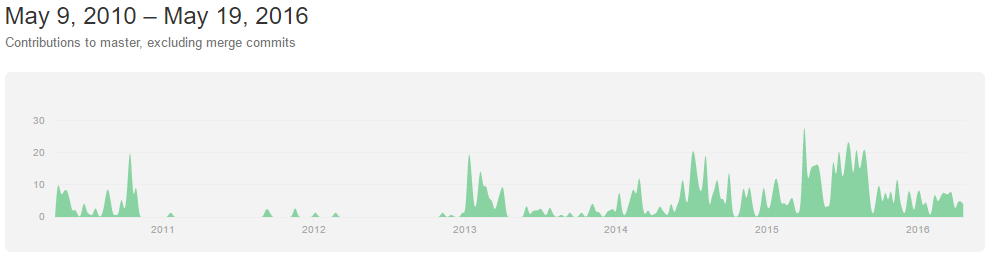
Most active contributors

-
StackOverFlow Forum This forum is used for questions. All watchers will get emails for closed question responses. http://stackoverflow.com/questions/tagged/video.js
-
Video.Js Blog This blog (managed by Steve Heffernan) publishes the latest news about the projects, like anounces for a new version.
Question answering guide:

Developer’s Perspective
###Developer Types TC Commitee
The Video.js project is jointly governed by a Technical Steering Committee (TSC) which is responsible for high-level guidance of the project. The TSC has final authority over this project including:
- Technical direction
- Project governance and process (including this policy)
- Contribution policy
- GitHub repository hosting
- Conduct guidelines
- Maintaining the list of additional collaborators
Collaborators
Modifications of the contents of the videojs/video.js repository are made on a collaborative basis. Anybody with a GitHub account may propose a modification via pull request and it will be considered by the project Collaborators. All pull requests must be reviewed and accepted by a Collaborator with sufficient expertise who is able to take full responsibility for the change
New features and tests
There are not a tester groups, each developer with each commit must test the entire project and update the TC Commitee with the results. If developer adds additional documentation it would be welcome.
Before commiting new updates the developer is instructed to this guideline: The checklist:
- [ ] Tests written
- [ ] Feature implemented
- [ ] Docs/guides updated
- [ ] Example created (e.g. jsbin)
-
[ ] Pull request submitted
Project Development Process
There is no too much information about the process but from the github record we can learn that the project start with only one developer and now the project is been developed by a lot of active developers. The bigger part of this project is the UI part.
###Maintaining Releasing version
The video.js release process is outlined below. Only core contributors to video.js can create a new release but it is done regularly. Contributing guide
Change log file
Each version (stable or beta) has a text file with the changes of the version. This file can includes:
- Bug fixes
- New features
- Architecture changes
- API changes
- Additional notes
###Variablity The project is divide by 3 modules (Core, Plugins, Skins). The core library handles the actual video player capabilities, reading video from many type of sources , and displaying it on HTML5 enviroment. The core module is a rigid module, any change or feature addition to the core requires an authorization of the TC Committee. Plugin and skins , are ment to allow specific customization, for many users. this feature makes Video.JS accessible. Plugin examples - subtitles, recording,playlist playing etc. These module are more easy to change and commit the changes.
###Core library The Javascript core library in video.js is divided in seven principal sections:
- Control-Bar – All the types of controls (i.e. Audio, Progress, Volume)
- Menu – All the menu components (i.e Buttons, Items)
- Popup – The Popup component is used to build pop up controls
- Slider – The base functionality for sliders like the volume bar and seek bar
- Tech – Module for media (HTML5 Video, Flash) controllers
- Tracks – Setup the common parts of an audio, video, or text track
- Utils – Various utilities
##Module Organization
Class Diagrams
Entire Project Diagram – Made with WAVI
Inheritage classes
On the next two diagrams can see that there are twon main classes, the first is Component class and all the feature classes directly or indirectly implement it. The second is the Event Trigger as the previous class all the event handlers implements this class. Component Class – Made with PlantUML
EventTrigger Class – Made with PlantUML
Extensibility
The project was design for a easy extesibility, each developer can add a feature as skins or ability without change all the project. Type of extensions:
- Skins - just by overiding Video.JS base theme
- Languages - adding a simple jason file with a dictionary file
- Plugins - any functionality writeen could be registered as Video.JS plugin , also can be used a plugin generator tool (this tool includes Build , Installation System and Testing support)
Code Metrics
Submitting the Video.js library to CodeClimate online Analyzing engine produced a fine badge of 1.99GPA, which is their own scale of quality.
Most of the issues found are in the large peaces of code (like player.js & component.js) and are focused around code complexity and duplication.
Video.js
Few issues
Conclusions and Recommendations
- Code comments and design documents missing
- May be there is a violation of copyright violation (Right-Clicking let option to download the video)
- Live streaming feature is missing
- Resolution selection is missing – can be a good feature for slowly conections
Security Issues
- Copyright issues
- No documentation about HTTPS transmition
Reflections and summary
While working on this project we learned a few points regarding project modeling.
We learned that analyzing a project architecture and model, is possible without a knowledge about the subject of the project. This shows us that modeling is universal regardless of type of project, or language used.
We learned that when examining a project, it is good to check and understand about the creator (a single person, a company etc.) and what was the need. Examination of the code, commit history, we can learn when and how the code and the project evolved. And this is before even reading one line of code. For analyzing the code architecture and modeling we used Tools that created graphs and UML diagrams. This was a better way to start, and it was not relevant to start reading the code and trying to understand from it, a code that is in a language unknown for us, and a project structure unfamiliar. Although a deeper understanding of the code could have given us a better in site for the modeling perspective.
We contacted the developer, and he was happy with our work. He said the most useful section will be The Module Organization section that we insert a few diagrams. He reconsider the pull request and close it without merging. (https://github.com/videojs/video.js/pull/3383))
Beside this project, we learned the value of GIT and GIT HUB as a tool of collaboration and joined development. We also have a question about open source project – who are the Stakeholders the creator? The users?
Bibliography & References
- http://github.com/videojs/video.js
- http://html5video.org/wiki/Video_for_Everybody_HTML5_Video_Player
- http://blog.videojs.com/
- http://www.zencoder.com/
- http://www.wikipedia.org/
- http://stackoverflow.com/questions/tagged/video.js
