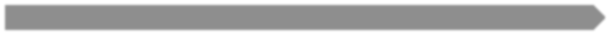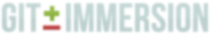lab 1 Setup
NOTE: If you installed a client like Github Desktop, this step can be skipped, since you configure yourself as part of the client setup.
Goals
- To setup git so that it is ready for work.
Setup Name and Email 01
If you have never used git before, you need to do some setup first. Run the following commands so that git knows your name and email. If you have git already setup, you can skip down to the line ending section.
Execute:
git config --global user.name "Your Name" git config --global user.email "your_email@whatever.com"
Setup Line Ending Preferences 02
NOTE: Pay attention to run the general settings for your OS.
Also, for Unix/Mac users:
Execute:
git config --global core.autocrlf input git config --global core.safecrlf true
And for Windows users:
Execute:
git config --global core.autocrlf true git config --global core.safecrlf warn