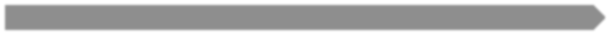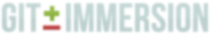lab 37 Cloning Repositories
Goals
- Learn how to make copies of repositories.
Go to the work directory 01
Go to the working directory and make a clone of your repository.
Execute:
cd .. pwd ls
NOTE: Instead of 'hello' mentioned here, your expected to use your repository's name.
Output:
$ cd .. $ pwd /Users/jim/working/git/git_immersion/auto $ ls hello
At this point you should be in your “work” directory. There should be a single repository here named “hello”.
Create a clone of the hello repository 02
Let’s make a clone of the repository.
Execute:
git clone hello cloned_hello ls
Output:
$ git clone hello cloned_hello Cloning into cloned_hello... done. $ ls cloned_hello hello
There should now be two repositories in your work directory: the original “hello” repository and the newly cloned “cloned_hello” repository.